April 6, 2008
Scrolling Through My Photos the iTunes Way
If you are familiar with iTunes’ Jukebox Cover Flow (the ability to scroll through your playlist album covers) you might get a kick out of the “cover flow” slide show I’ve just created with my In Our Path photographs. You can use the scrollbar or your cursor to flip through the entire portfolio. And if you double-click on an image it takes you to the photo’s object page with a larger image and accompanying text. It’s a nice way of presenting the work as a whole and it’s techno-kewl!
- [ Photography, iTunes, Cover Flow, Web Design ]
View Most Recent Story![]() :::
:::![]() Notify me when there's a new missive!
Notify me when there's a new missive!
Comments
On my screen at least, the photos seem to be resized without anti-aliasing, which looks awful.
I’m sure it can be done better, see “tilt viewer” and others on that site. Perhaps the author of those could write a cover flow version.
Posted by: improbable on April 22, 2008 7:41 PM
You know, I’ve been coming to the same conclusion. I fixed the problem by resizing the source images this Cover Flow app uses so they are closer to the actual size it displays. I think it fixes that problem.
Posted by: Jeff on April 23, 2008 7:35 AM
Comments are now closed for this post. But there are a few other entries which might provoke an opinion or two.
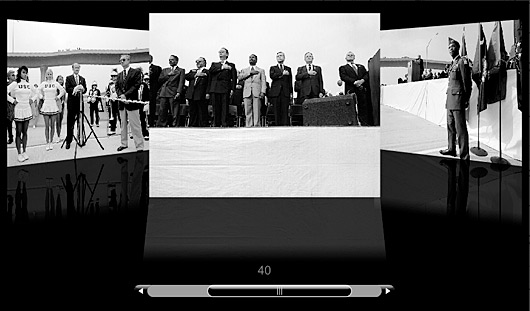


 ShareThis
ShareThis